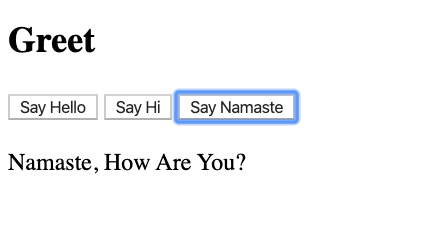 We are building a simple greet application in VueJS, which on pressing the button prints out the appropriate greeting message.
We are building a simple greet application in VueJS, which on pressing the button prints out the appropriate greeting message.
var app = new Vue({
el: '#app',
data: {
greeting: '',
},
methods: {
greet: function(greeting){
this.greeting = greeting + ", How Are You?";
}
}
});methods. We can define as methods inside this object which defines the behaviour of our Vue Instance.
In this case, we have defined a single method named greet, that accepts a single parameter named greeting, and inside the method we have changed the data property greeting using this keyword.
Here is the HTML code which has three buttons and the greeting message displayed at the bottom.
<div id="app">
<h2>Greet</h2>
<button v-on:click="greet('Hello')">Say Hello</button>
<button v-on:click="greet('Hi')">Say Hi</button>
<button v-on:click="greet('Namaste')">Say Namaste</button>
<br/><br/>
{{greeting}}
</div>v-on directive.
[WP-Coder id="8"]
Practice Excercises
- Loop through an Array of names, accept user input from textbox to add new name to the list. (CodePen Solution Link