This post shows how to add a Amazon RDS MySQL instance to your Beanstalk Application.
Adding new RDS Instance
- Login to your Amazon AWS console and navigate to Beanstalk Dashboard
- Select the Beanstalk panel in which you wish to add the RDS instance
- Select Configuration from the left menu panel
- In the configuration go to the bottom of all widgets, to the section Data tier
- Select create new RDS Tier from there
- Select the appropriate username and password, and click Apply to save the changes.
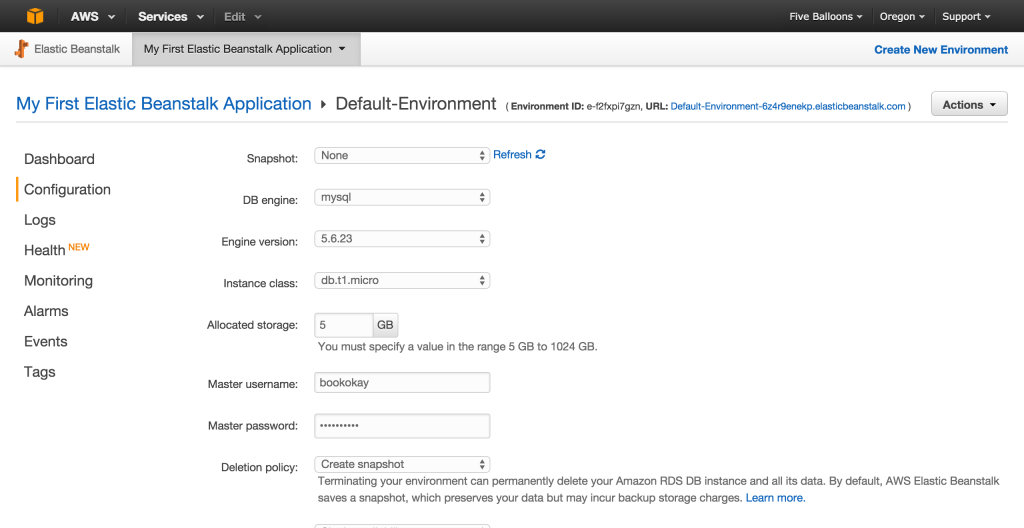
Allowing remote connectivity to MySQL Database through local client
- Navigate to the EC2 Dashboard in your Amazon AWS
- In the left menu panel select "Security Groups", you will notice a new security group is added to the list for the newly created Data Source
- Select the security group, go to the Inbound rule tab and Edit the only rule available there
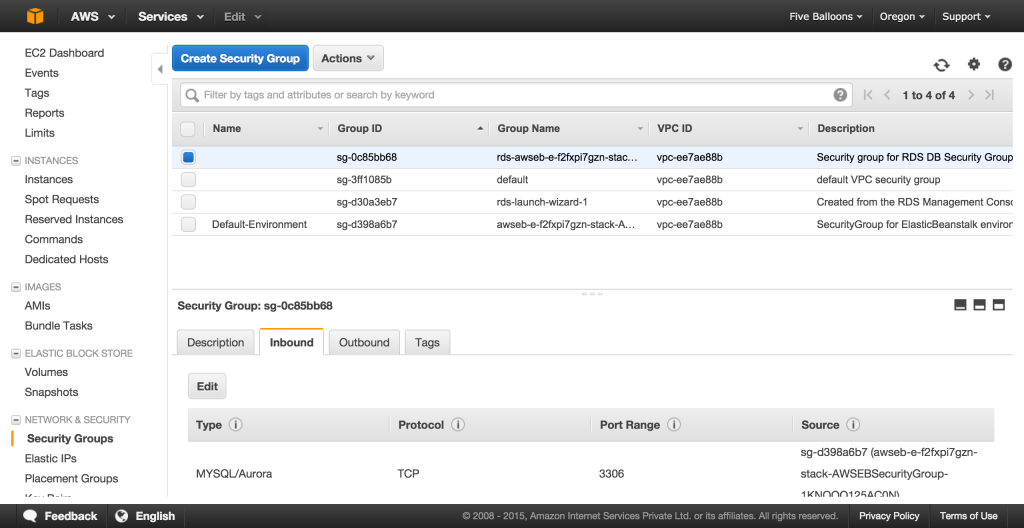
- For connection type MySQL / Aurora, change the IP to your Local IP Anywhere instead of Custom IP.
You can connect to your MSQL Datasource thorough your mysql client, I am using Sequel Pro.
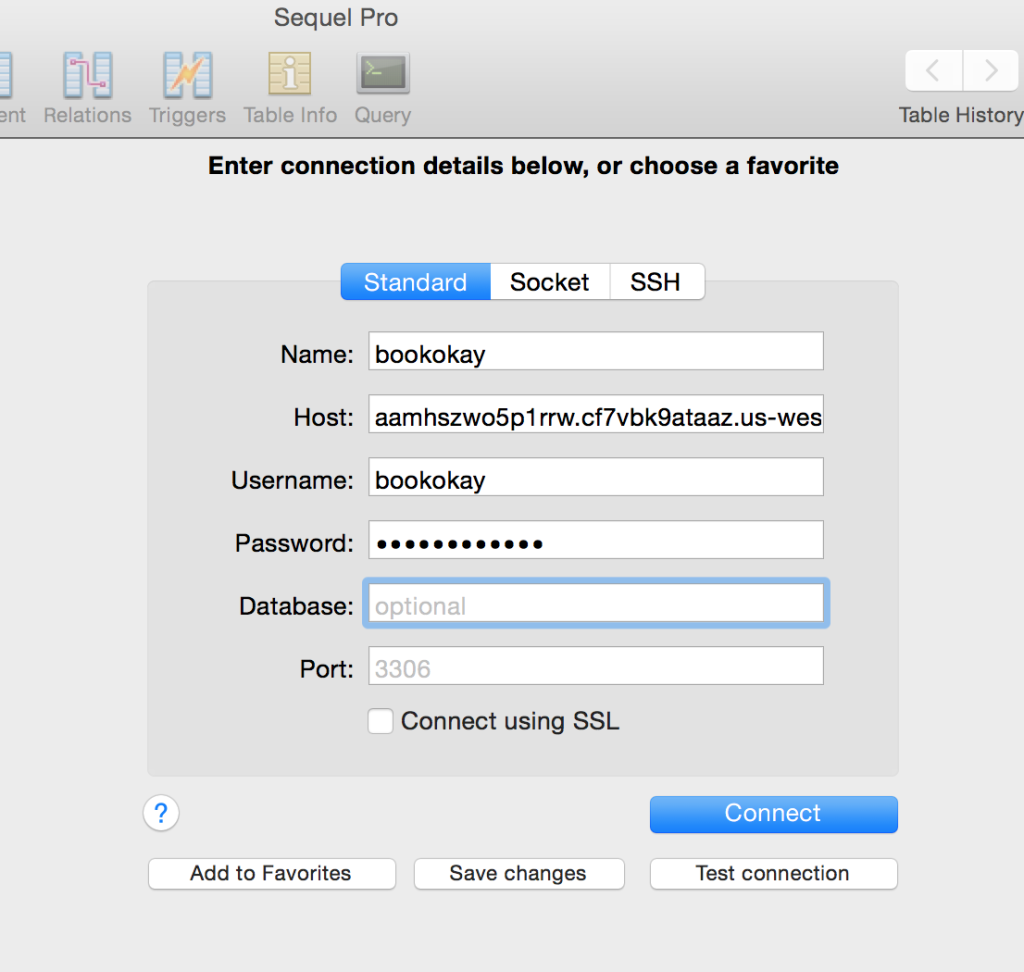
Comments