This is a quick post on how you can change the default port i.e. 8080 while running a Vue app via npm.
When you run npm run serve on your vue-cli project it runs on port 8080, if that port is busy it shifts the number by 1 and tries to run it on port 8081 and so on.
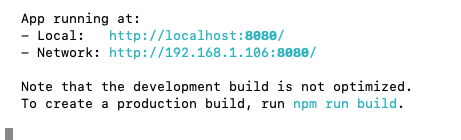
Changing the default Port
To change the default port.
-
- Create a new file in the project root directory named
vue.config.js - Add the following code, replace the port number of your choice.
- Create a new file in the project root directory named
module.exports = {
devServer: {
port: 6058
}
}Now, run the app using npm run serve command, your port number is successfully changed.
DONE Compiled successfully in 4099ms 4:46:41 PM
App running at:
- Local: http://localhost:6058/
- Network: http://192.168.1.106:6058/
Note that the development build is not optimized.
To create a production build, run npm run build.If you want to change the port number temporarily, you can add a --port option to npm run serve command.
npm run serve -- --port 6058Comments