Now that we are ready with Laravel Dusk setup, we will go over on how to run the Laravel Dusk test.
For laravel dusk to be able to run the browser automation test on your local environment, It needs to know your application url.
For this, Go to your environment file
.env , and set the
APP_URL property to be your application url. This value should match the URL you use to access your application in the browser.
To run your dusk test run the following artisan command from your terminal / CLI
php artisan dusk
If you are on fresh Laravel installation and have the basic installation of dusk ready, then you should have a
Browser folder under your
tests directory and it should have an
ExampleTest.php dusk test file.
This is what this file contains.
<?php
namespace Tests\Browser;
use Tests\DuskTestCase;
use Laravel\Dusk\Browser;
use Illuminate\Foundation\Testing\DatabaseMigrations;
class ExampleTest extends DuskTestCase
{
/**
* A basic browser test example.
*
* @return void
*/
public function testBasicExample()
{
$this->browse(function (Browser $browser) {
$browser->visit('/')
->assertSee('Laravel');
});
}
}
Running the artisan dusk commands executes all the tests in your Browser directory. Currently we only have one, this test verifies that we see the text Laravel when we visit the application's home page.
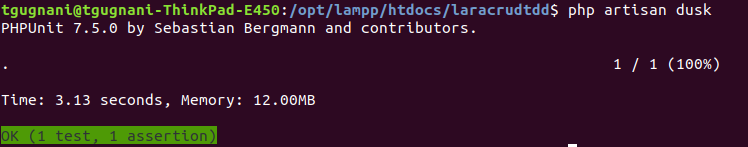
If you had test failures the last time you ran the
dusk command, you may save time by re-running the failing tests first using the
dusk:fails command:
php artisan dusk:fails
The dusk command accepts any argument that is also accepted by the phpunit command:
Thus, if you want to
run a single dusk test you can use the following command
php artian dusk --filter testBasicExample
Next up, you can learn how to see your
Tests running in browser by turning off headless mode.
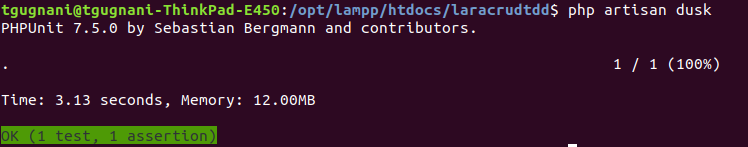 If you had test failures the last time you ran the
If you had test failures the last time you ran the