To install Laravel Dusk on your project, Go to your terminal and navigate to the project root and all the following composer dependency by running the following command.
composer require --dev laravel/dusk
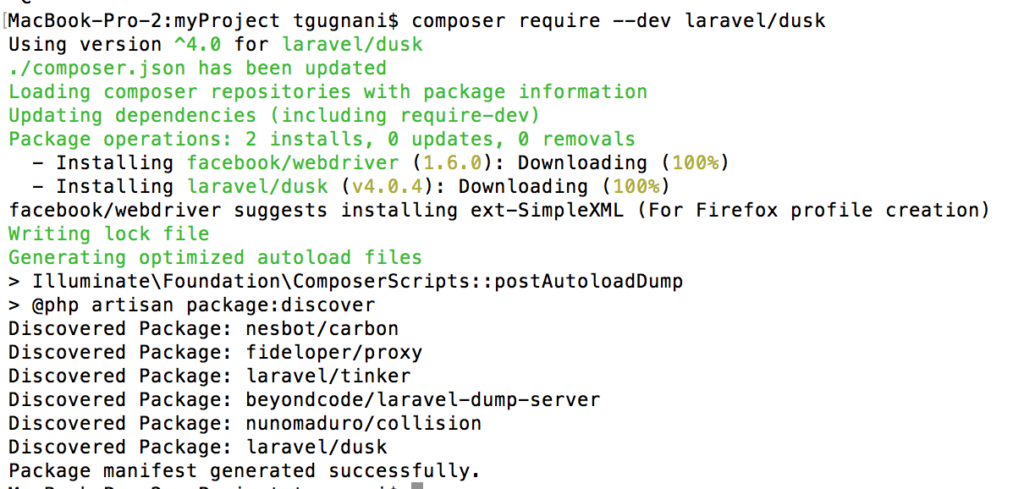
Once the dependency is included. Now you can go ahead and install dusk on our project by running artisan command
dusk:install
php artisan dusk:install
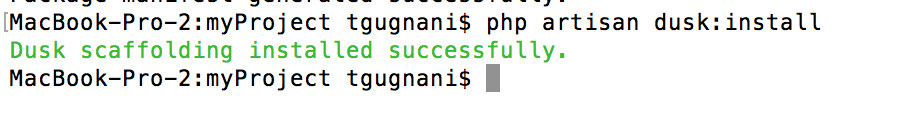
This command will generate and add Dusk scaffolding into the project. You will find a new directory named Browser created inside your tests directory.
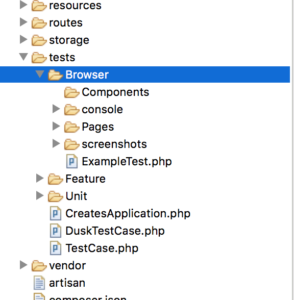
This also contains an
ExampleTest.php which contains an example dusk test.
<?php
namespace Tests\Browser;
use Tests\DuskTestCase;
use Laravel\Dusk\Browser;
use Illuminate\Foundation\Testing\DatabaseMigrations;
class ExampleTest extends DuskTestCase
{
/**
* A basic browser test example.
*
* @return void
*/
public function testBasicExample()
{
$this->browse(function (Browser $browser) {
$browser->visit('/')
->assertSee('Laravel');
});
}
}
You can run the dusk tests by running
php artisan dusk
If for some reason you encounter an error with message
"There are no commands defined in the "dusk" namespace." , this means that the dusk is not properly installed. Try re-installing it.
Also if for some reason the default Dusk scaffolding that contains the Browser directory with sub-folders such as Components, Console, Screenshot etc. is not generated for you, or if you accidentally delete some file. You can re-generate the scaffolding by running
php artisan dusk:install
This was all about dusk installation. Next, you can learn
How to generate a new dusk test.
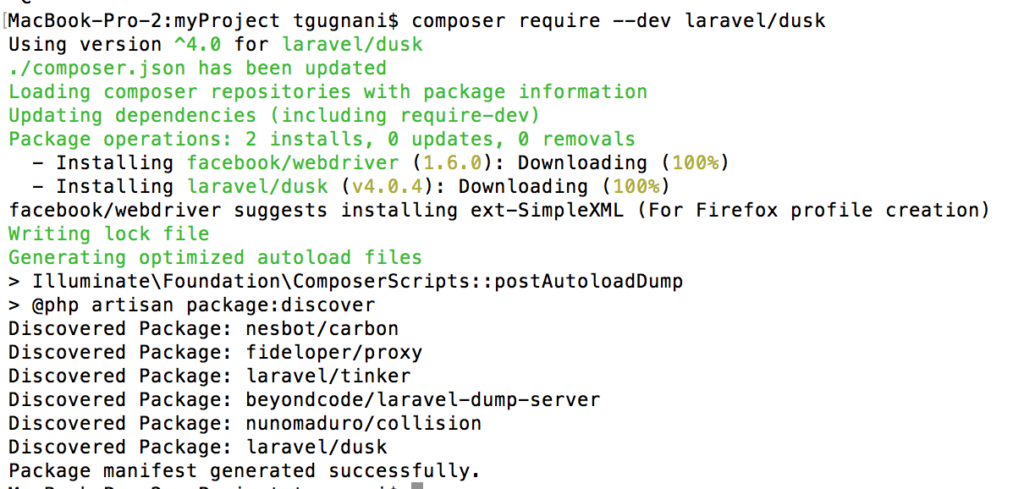 Once the dependency is included. Now you can go ahead and install dusk on our project by running artisan command
Once the dependency is included. Now you can go ahead and install dusk on our project by running artisan command 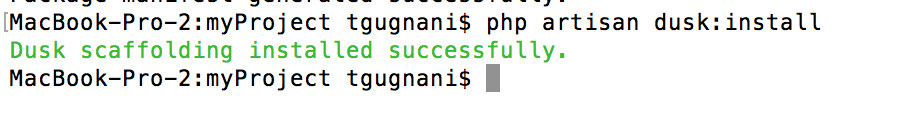 This command will generate and add Dusk scaffolding into the project. You will find a new directory named Browser created inside your tests directory.
This command will generate and add Dusk scaffolding into the project. You will find a new directory named Browser created inside your tests directory.
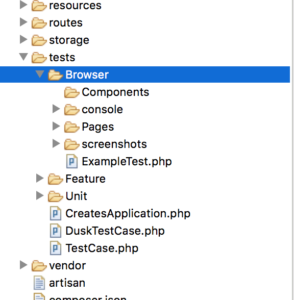 This also contains an
This also contains an