app
<div id="app">
<ul>
<li v-for="n in 5">{{n}}</li>
</ul>
</div>
var app = new Vue({
el: '#app',
});
item in items where an item is the current iteration and items are the total number of items in the list.
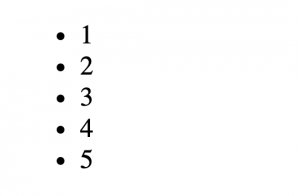 #2 Loop through a List of Array Elements
Next, let's loop over a list of array elements
#2 Loop through a List of Array Elements
Next, let's loop over a list of array elements
<ul>
<li v-for="n in countdown">{{n}}</li>
</ul> var app = new Vue({
el: '#app',
data: {
countdown: [5, 4, 3, 2, 1]
}
});v-for="(item, index) in items"
For example
<ul>
<li v-for="(fruit, i) in fruits">{{i}} - {{fruit}}</li>
</ul>var app = new Vue({
el: '#app',
data: {
fruits: ["Apple", "Banana", "Orange", "Mango", "Grapes"]
}
});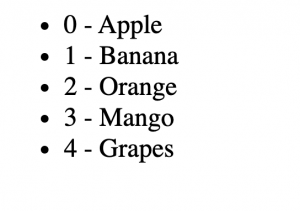 #4 Loop through an Object Properties
You can also loop through the list of properties defined in the javascript object.
#4 Loop through an Object Properties
You can also loop through the list of properties defined in the javascript object.
<ul>
<li v-for="(value, key, index) in profile">{{key}} - {{value}}</li>
</ul> var app = new Vue({
el: '#app',
data: {
profile : {
name : 'Tushar',
age : '31',
degree : 'Masters',
position : 'Full Stack Developer'
}
}
});v-for="(value, key, index)
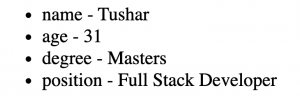 That's all about looping using v-for directive in VueJS.
That's all about looping using v-for directive in VueJS.
Practice Excercises
- Loop through an Array of objects, and output the object properties in a table. (CodePen Solution Link