This is a Detailed Tutorial on How to Show Related Posts using Adsense Matched Content Ad Unit.
If you have came across some blogs which shows similar blog posts unit which is Powered by Google, and you are looking to implement the same.
You have come to right place and the unit is called Google Adsense Matched Content Ad Unit.
This is how the Matched Content Unit looks like.
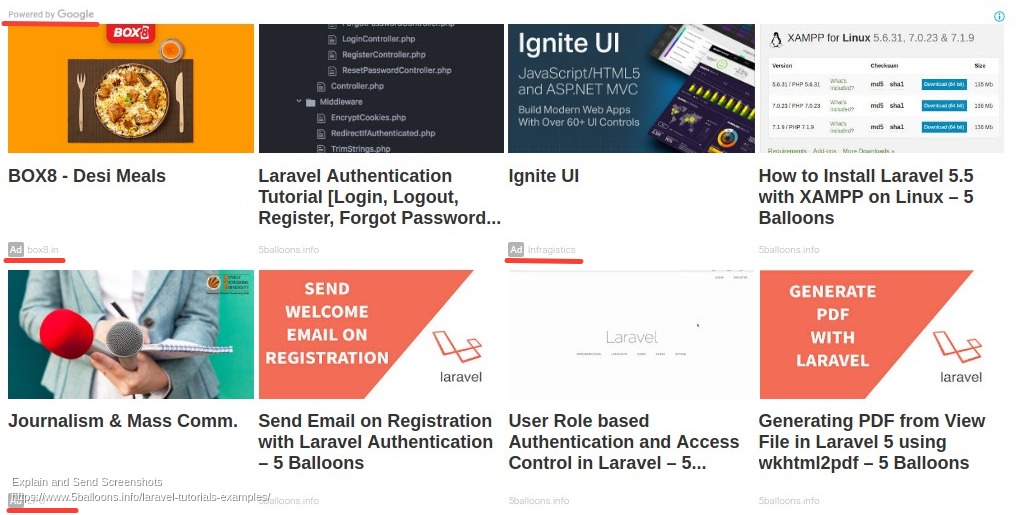
I recently got chance to implement Matched Content Ad unit in 5Balloons blog. I am aware that many of the fellow blogger's who are looking the same to implement.
This blog post includes following
- What is Matched Content Ad Unit and Why you should implement it.
- How to check if you are eligible to place Matched Content in your Blog
- What are the Eligibility Requirement for Matched Content Ad Unit.
- How to Implement Matched Content Ad Unit in your website.
- Reason of Matched content not showing up
- Matched content review
Why Matched Content Ad Unit ?
Google Adsense Matched Content Ad Unit is a powerful way to engage your website audience with your website, Matched Content Present's User with related Blog Posts.
This way user can find related content in your website which increases your page views and decreases the bounce rate. If you notice in the example image above. Matched Content Ad unit also shows the Ad's in between. Thus it's a excellent way to boost your adsense income.
How to Check if you are Eligible to Place Matched Content Ad Unit
To check if you are eligible to implement Google's Matched Content Ad Unit.
Go to your Adsense Dashboard -> Select My Ads from the left Navigation -> Select Ad Units -> Click on Button New Ad Unit
This will open a screen which shows the different type of Ad Units that you can choose and create from. If you see Matched Content Ad Unit in this screen, you are eligible to place Matched Content in your website.
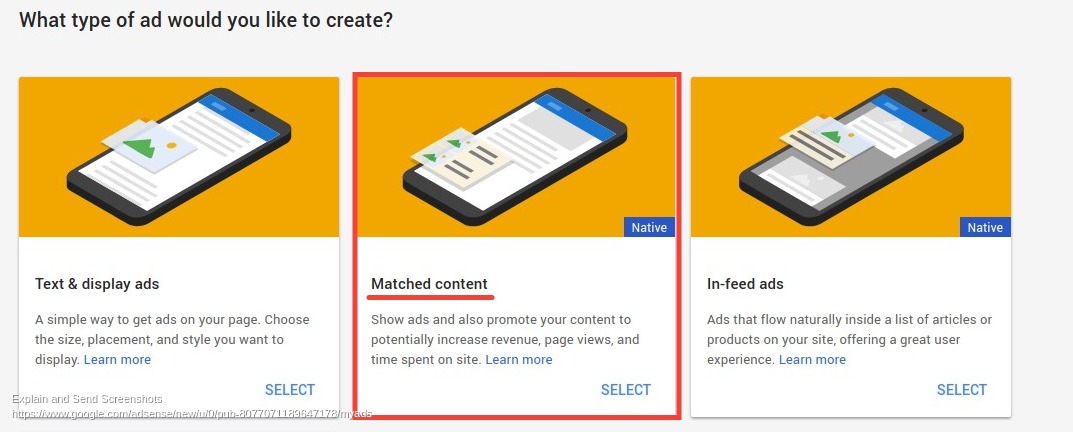
Why I am not Eligible for Matched Contents / What are the Minimum Requirements for Matched Contents?
If you don't see a Matched Content Unit option as described in the previous step. You are not yet eligible to place Matched Content Ad Unit on your website.
As per Google Adsense Official Document on Matched Content "Matched content is available to select publishers. To use Matched content, you must have a site that meets our minimum requirements for traffic volume and number of unique pages"
Google has not clearly defined the traffic requirements to be eligible for placing Matched Content on your website.
I got eligible to place Matched Content on 5Balloons blog once I hit 20$ income in a single month and around 25K page views. (This is not stringent and not defined by Google, but this might give a approximation of where you need to be, for expecting to be eligible for Matched Content Ad Unit)
To read more on Matched Content Eligibility Requirements , read the official document here -> https://support.google.com/adsense/answer/6111336?hl=en
How to Place Adsense Matched Content Ad Unit in your website or blog.
Once you are eligible for Matched Content Ad Unit, Go to your Adsense Dashboard -> Select My Ads from the left Navigation -> Select Ad Units -> Click on Button New Ad Unit
Click on Matched Content Type Ad Unit, As you are implementing it for the first time, you will be presented with a brief slides about the Matched Content Ad Unit
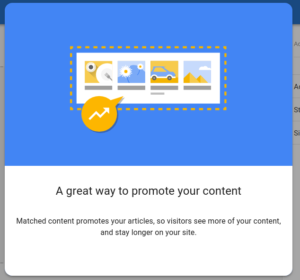
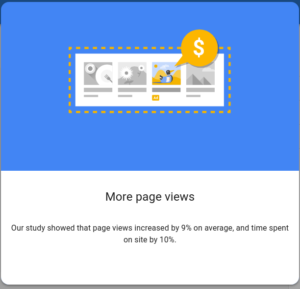
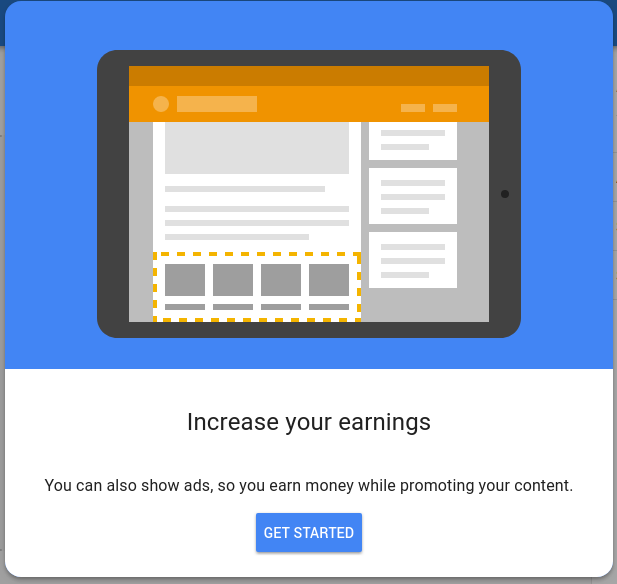
Click on Get Started. You will be taken to new page where you get the option to customize your look and feel of Matched Content Ad Unit.
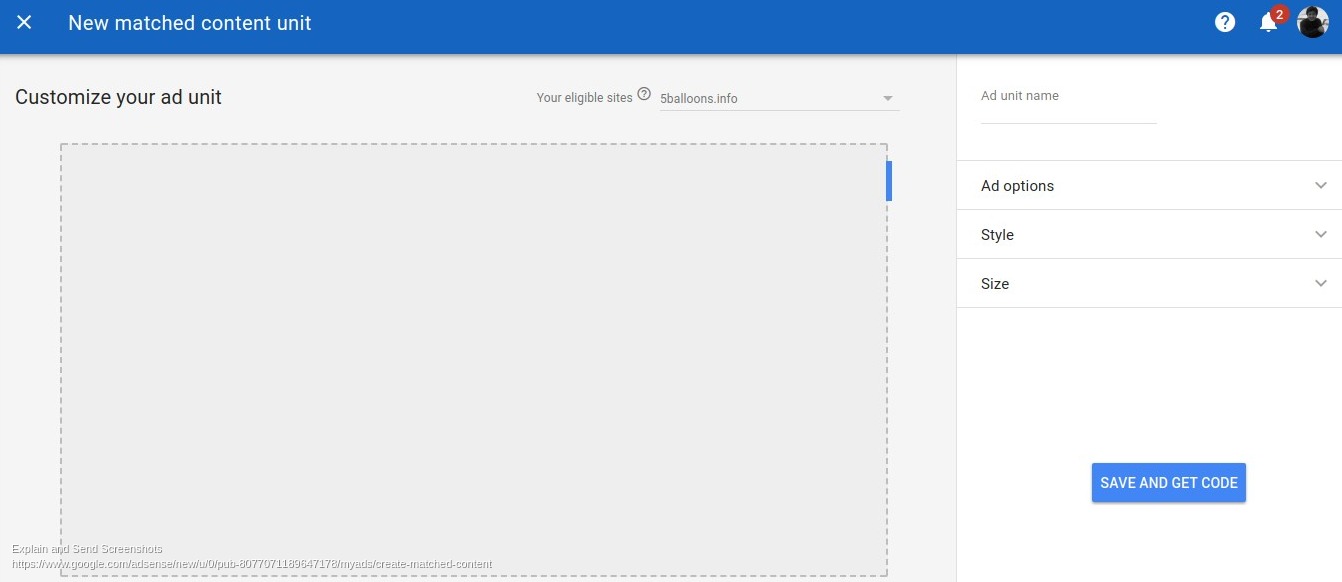
Under Ad Options -> You can choose if you want to show Ads in between the Matched Content.
In Style -> You can choose the font and color of the Matched Content Unit
Under Size - > You can choose the ad unit of be of responsive size or of any fixed size.
You can also adjust the fix size of Ad Unit by resizing the box shows in the page. Once you are done with customization you can click on Save and Get Code to get the Javascript code for your Ad Unit.
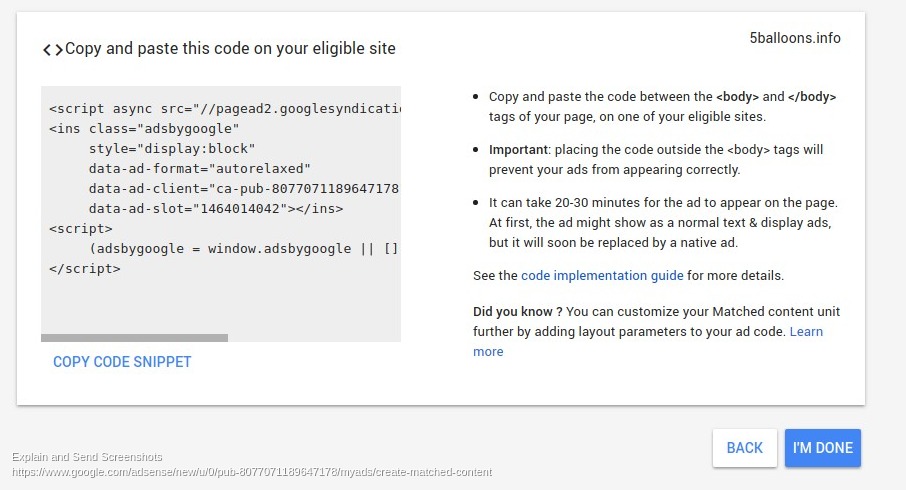
Copy the code and place it in your website or Wordpress blog at desired location. It will take around 20-30 minutes for you to see the Matched Content Ad Unit.
I use Ad Inserter Plugin in Wordpress to place the Matched Content Ad Unit Just below my blog posts.
That's all , Hope you had fun learning to Show Related Posts Using Adsense Matched Content Ad Unit, and If you are not yet Eligible work on increasing the traffic and income and keep your finger's crossed.
Adsense Matched Content Not Showing Up.
Even though you have the matched content unit approved for your website and you have placed the code in your application to show matched content. There can be instances when google wont show up the links in your matched content area. Instead you might see a blank space.
This can happen for a variety of reasons including
- You recently published the page, Google takes time to find the related pages in your website via its search engine.
- There are no related pages in your site.
- Too short content
Adsense Matched Content Review
I had few apprehensions before placing matched content on the website. Now I have matched content on my website for over an year and it has worked wonderfully. This is how it has helped
Decreased Bounce Rate
The usual place of putting your matched content would be at the end of your blog post or article and this is exactly where I have placed it. Once people finish reading your article and if they really liked what they read they would want to read more related content. Matched content works great in showing genuine related links. And people do actually click on the links to get to more related articles. This has reduced my bounce rate and overall website usability.
High CTR
Of All the Ad Units on the website Matched Content has the highest Click through rate. Although the CPC of Matched content is less than the usual banner and text ads. It does provide an boost to the adsense income.
If you have the option of enabling Matched content on your blog or web application. I will definitely suggest to give it a try.
Please comment below to let me know if you find this tutorial helpful or if there is something that you want to be included. Cheers !