Apple recently launched new Mac series which is powered by their own M1 Chips instead of Intel Chips. I have a 13" MacBook pro with 8GB of RAM and 256 GB of SSD. This piece of machine works great and have got everything covered be it performance, efficiency or the usability.
I have made a list of 5 must-have accessories for your new MacBook Pro / Air with M1 Silicone Chip
1. USB C Hub Adapter / Docking Station

The latest mac-book comes only with two USB-C ports, if you are using one for the charging you are only left with one.
This accessory is a must have if you are ever going to need to connect USB's or memory card to your Mac-book. It comes with an HDMI port to connect your mac to an external display.
This is what I bought for myself just next as I placed the order for my MacBook.
2. Sleeve Bag

This one is also one of the top things you must get yourself for your latest M1 MacBook pro or air. Mac has a design to fall for and nobody would want to expose this beauty to a scratch or dust.
I always prefer a sleeve bag for my MacBook whenever I am carrying it anywhere and also if I am putting it in a BagPack.
My macBook goes into the sleeve bag and then the Sleeve Bag goes into the Bag-Pack, Since I don't want other things in the backpack touching it.
Amazon India Amazon USA
3. Laptop Stand

If you are working long hours on your MacBook, or if you are using it as a dual display by connecting it to an External Monitor, this is what you should consider getting.
Keeping your Mac on a stand gives it a proper height is correct as per the ergonomics and is also good for your MacBook as the elevation gives it proper cooling.
4. Better Quality Web Cam

Of all the things that are great in a MacBook, This is the only thing that I have found that it lags behind in. In the era of conference calls and zoom meetings.
The inbuilt hardware camera of even the latest MacBook doesn't meet the modern HD standards.
In the latest M1 MacBook although they have made software upgradation to provide better picture quality but the hardware remains the same.
I would definitely recommend to get yourself a better quality webcam if you plan to Video calls and FaceTime.
5. TouchPad and Palm Rest Protector
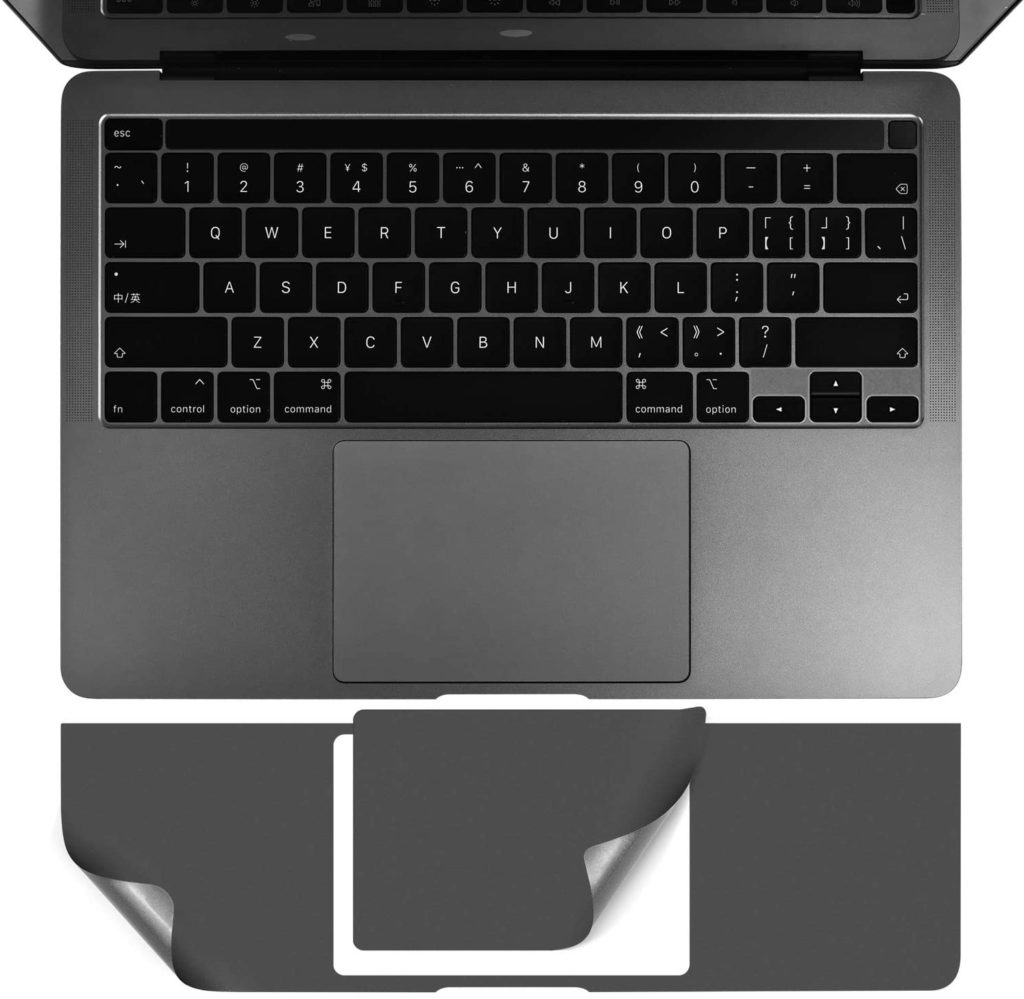
If you are used to using a MacBook then you must be aware that prolonged use of the track pad and the palm rest results in the fading of the original colour of your MacBook.
Although it's a sign of hard work that you have put in on your machine but it doesn't look good.
My advice would be get your mac and touchpad and a palm rest protector. With this your can use for long long time without damaging its colour quality.
I have found an additional item that I found really useful for my new M1 Mac.
6. Leather Desk Met

Having a Desk Met for keeping all your essentials serves two purpose, one it will protect your MacBook from scratches.
This will also protect your desk from the wear and tear of all the other essentials that you keep on the table that includes your mouse, headphones, mug, dairy etc.
One large desk pad can solve all the problem and will help you to maintain neat and clean desk.
 The latest mac-book comes only with two USB-C ports, if you are using one for the charging you are only left with one.
This accessory is a must have if you are ever going to need to connect USB's or memory card to your Mac-book. It comes with an HDMI port to connect your mac to an external display.
This is what I bought for myself just next as I placed the order for my MacBook.
The latest mac-book comes only with two USB-C ports, if you are using one for the charging you are only left with one.
This accessory is a must have if you are ever going to need to connect USB's or memory card to your Mac-book. It comes with an HDMI port to connect your mac to an external display.
This is what I bought for myself just next as I placed the order for my MacBook.
 This one is also one of the top things you must get yourself for your latest M1 MacBook pro or air. Mac has a design to fall for and nobody would want to expose this beauty to a scratch or dust.
I always prefer a sleeve bag for my MacBook whenever I am carrying it anywhere and also if I am putting it in a BagPack.
My macBook goes into the sleeve bag and then the Sleeve Bag goes into the Bag-Pack, Since I don't want other things in the backpack touching it.
Amazon India Amazon USA
This one is also one of the top things you must get yourself for your latest M1 MacBook pro or air. Mac has a design to fall for and nobody would want to expose this beauty to a scratch or dust.
I always prefer a sleeve bag for my MacBook whenever I am carrying it anywhere and also if I am putting it in a BagPack.
My macBook goes into the sleeve bag and then the Sleeve Bag goes into the Bag-Pack, Since I don't want other things in the backpack touching it.
Amazon India Amazon USA
 If you are working long hours on your MacBook, or if you are using it as a dual display by connecting it to an External Monitor, this is what you should consider getting.
Keeping your Mac on a stand gives it a proper height is correct as per the ergonomics and is also good for your MacBook as the elevation gives it proper cooling.
If you are working long hours on your MacBook, or if you are using it as a dual display by connecting it to an External Monitor, this is what you should consider getting.
Keeping your Mac on a stand gives it a proper height is correct as per the ergonomics and is also good for your MacBook as the elevation gives it proper cooling.
 Of all the things that are great in a MacBook, This is the only thing that I have found that it lags behind in. In the era of conference calls and zoom meetings.
The inbuilt hardware camera of even the latest MacBook doesn't meet the modern HD standards.
In the latest M1 MacBook although they have made software upgradation to provide better picture quality but the hardware remains the same.
I would definitely recommend to get yourself a better quality webcam if you plan to Video calls and FaceTime.
Of all the things that are great in a MacBook, This is the only thing that I have found that it lags behind in. In the era of conference calls and zoom meetings.
The inbuilt hardware camera of even the latest MacBook doesn't meet the modern HD standards.
In the latest M1 MacBook although they have made software upgradation to provide better picture quality but the hardware remains the same.
I would definitely recommend to get yourself a better quality webcam if you plan to Video calls and FaceTime.
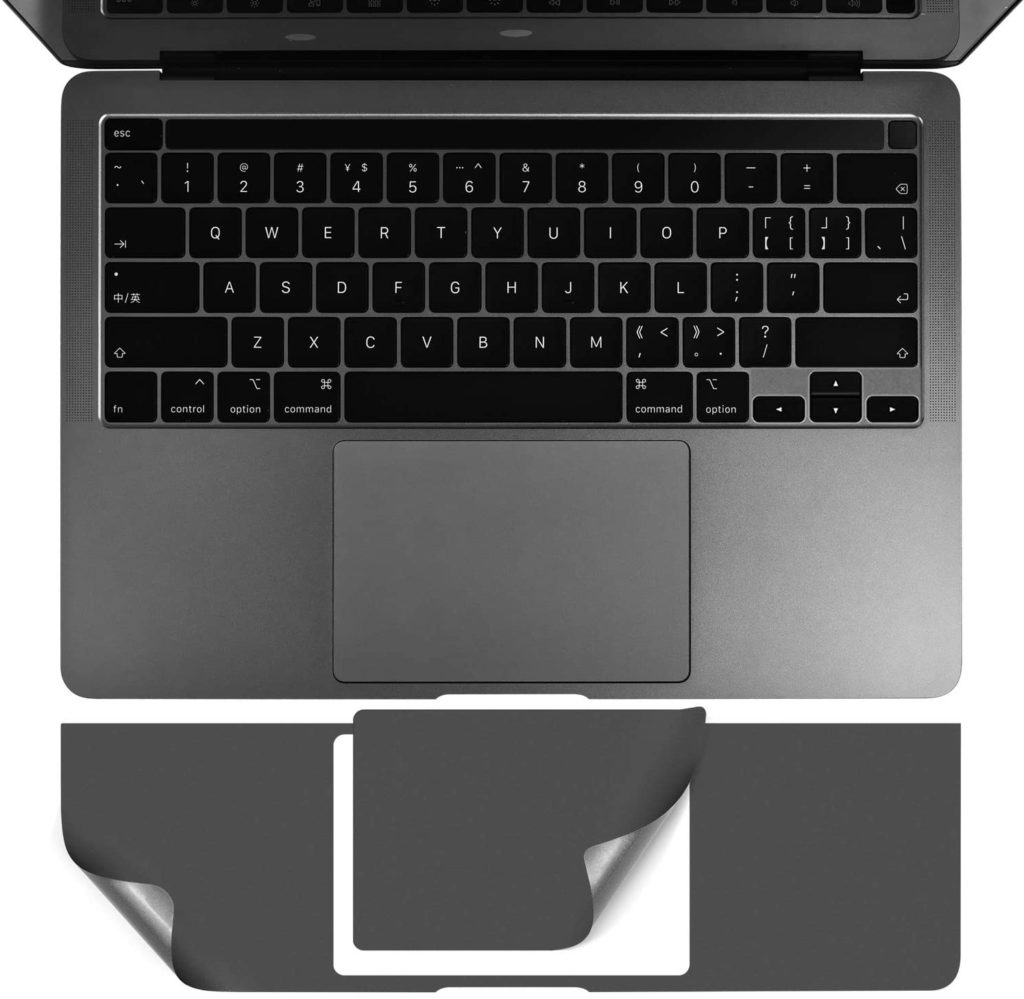 If you are used to using a MacBook then you must be aware that prolonged use of the track pad and the palm rest results in the fading of the original colour of your MacBook.
Although it's a sign of hard work that you have put in on your machine but it doesn't look good.
My advice would be get your mac and touchpad and a palm rest protector. With this your can use for long long time without damaging its colour quality.
I have found an additional item that I found really useful for my new M1 Mac.
If you are used to using a MacBook then you must be aware that prolonged use of the track pad and the palm rest results in the fading of the original colour of your MacBook.
Although it's a sign of hard work that you have put in on your machine but it doesn't look good.
My advice would be get your mac and touchpad and a palm rest protector. With this your can use for long long time without damaging its colour quality.
I have found an additional item that I found really useful for my new M1 Mac.
 Having a Desk Met for keeping all your essentials serves two purpose, one it will protect your MacBook from scratches.
This will also protect your desk from the wear and tear of all the other essentials that you keep on the table that includes your mouse, headphones, mug, dairy etc.
One large desk pad can solve all the problem and will help you to maintain neat and clean desk.
Having a Desk Met for keeping all your essentials serves two purpose, one it will protect your MacBook from scratches.
This will also protect your desk from the wear and tear of all the other essentials that you keep on the table that includes your mouse, headphones, mug, dairy etc.
One large desk pad can solve all the problem and will help you to maintain neat and clean desk.
